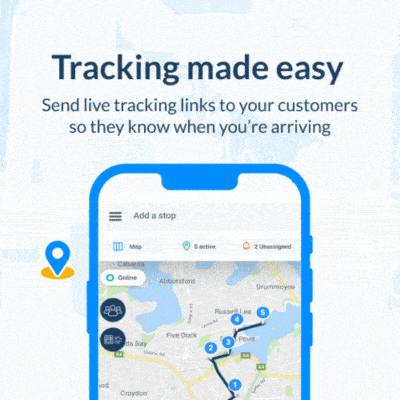Today, we are launching our own Discord server. We always aim to be transparent with our customers, share updates, and discuss ideas. Discord allows us to keep the communication channels open.
By fostering transparent communication and sharing updates, we aim to make our interaction channels more dynamic and engaging.
For those who don’t know what Discord is – it’s a platform that allows you to message users instantly. It started out as a gamer-centric platform but don’t let that intimidate you. As a free text and video chat service, it is perfect for online communities.
Locate2u’s Discord server
Our team uses Discord, allowing them to see interactions with our customers.
We’ll use Discord to keep you up to date with product announcements, ideas, feature requests, API development and also to receive feedback on the product.
You’ll also be able to connect with other users and build a community of customers who are focused on improving experiences. We hope our customers will share their experiences with each other and their journey of building great companies around the world.
To join, simply follow this link.
How to use Discord
New to Discord? Fear not; it is user-friendly and easy to navigate. Download the app or access Discord via a web browser.
You will be prompted to create an account. The Locate2u invite link will take you to the server, where you can access various text channels.
Then, select a role (Developer, Partner, or Customer) from the ‘Channels & Roles’ space under ‘Server Guide’ in order to access all the channels.

Once your role is set, simply head over to the ‘Welcome’ channel for shortcuts to the most important channels and Locate2u’s community rules.
Engage with the community by typing in text channels. Use ‘@’ followed by a username to mention a specific person in the conversation. There is also a search function to find specific topics or users within the server.
What is a Discord server?
Think of it as an invite-only space for netizens to communicate, stream videos, and just have fun. Servers exist for a wide range of interests – from book clubs and study groups to gaming communities and professional networks, like Locate2u’s server.
There are advanced features as well, such as customizing your profile, creating your own emojis, joining a voice or video chat, and using Spotify Connect to listen to music together. A more in-depth Discord guide can be found here.
Going into 2024, Locate2u will be focused on improving how we update customers and share announcements on what we’re building.
Apart from the Discord server, Locate2u will also host monthly live events to walk users through the product’s functionalities. More information about these events will be shared on Facebook and LinkedIn.
NOW READ: Getting started with Locate2u mobile app
Share this article
About the author
Cheryl has contributed to various international publications, with a fervor for data and technology. She explores the intersection of emerging tech trends with logistics, focusing on how digital innovations are reshaping industries on a global scale. When she's not dissecting the latest developments in AI-driven innovation and digital solutions, Cheryl can be found gaming, kickboxing, or navigating the novel niches of consumer gadgetry.