Locate2u Core 3.2.0 Release Notes
Summary
Locate2u Core 3.2.0 introduces significant enhancements to improve delivery management, order processing, and system flexibility.
This release includes advanced item-level management for pickup and drop operations, enhanced order status workflows, and improved API capabilities for selective field updates.
It also includes a modernized review charges interface with AG grid implementation for better performance and usability to expand invoice customization options.
We’ve added enhanced team member invoice batch reporting with comprehensive totals. New new notification capabilities include document expiration alerts, while rostering functionality has been expanded to support document attachments for unavailable day entries.
Performance improvements have been made to database indexing and SMS history query processing, ensuring faster response times across the platform.
Enhanced order and stop management capabilities provide greater flexibility in handling delivery date changes and status transitions, while the onboarding process has been streamlined with improved item tracking using stop line identifiers.
Features
Advanced Item-Level Management for Orders
Feature Details:
- Pickup and drop stops can now have different items assigned at the stop level
- New API endpoint supports item-level assignment during order import
- Items can be specified separately for pickup operations and delivery operations
- Enhanced order structure maintains item relationships throughout the delivery lifecycle
Use Case:
Organizations handling complex deliveries where different items are picked up and dropped off at various locations can now accurately track item movements at each stop.
This is particularly valuable for consolidation operations where multiple items are collected from different pickup points and distributed to various delivery locations, ensuring precise inventory tracking and accountability.
Enhanced Order Status Management
Feature Details:
- Delivered orders can now be updated to ‘on hold’ status
- Flexible status transitions support real-world delivery scenarios
- Status workflow accommodates post-delivery adjustments and corrections
- Improved order lifecycle management with reversible status changes
Use Case:
When customers need to make changes after a delivery has been completed, such as reporting damaged goods or requesting returns, dispatchers can now place the order back on hold to initiate the appropriate follow-up actions. without creating a new order.
This is to maintain complete delivery history and continuity.
Modernized Review Charges Interface (Enterprise Customers only)
Feature Details:
- Review trips and review charges converted to AG grid format for improved performance
- Enhanced column display including reference number, trip date, run details, and customer information
- Clickable reference numbers for quick navigation to trip details
- Improved filtering and sorting capabilities across all charge data
Use Case:
Finance teams and dispatchers can now review and process trip charges more efficiently with faster loading times and improved data organization.
The enhanced interface makes it easier to identify billing discrepancies, verify charges, and process invoices with greater accuracy and speed.
Comprehensive Invoice Template Customization (Enterprise Customers only)
Feature Details:
- New invoice template facet added to customer card
- Expanded customization options beyond existing invoice type settings
- Specific detail control for PDF customer invoices
- Enhanced invoice presentation capabilities for different customer requirements
Use Case:
Organizations serving diverse customer bases with varying invoice format requirements can now provide customized invoice presentations that meet specific client need.
This will improve professional presentation and reduce invoice-related queries by delivering documentation in the format customers expect.
Enhanced Team Member Invoice Reporting (Enterprise Customers only)
Feature Details:
- Invoice batch totals now displayed for draft and approved batches
- Comprehensive summary calculations across all relevant columns
- Improved visibility into batch financial totals
- Consistent reporting format aligned with driver payment summary reports
Use Case:
Finance teams managing team member invoicing can now quickly verify batch totals before approval.
This insures accuracy in payment processing and and also reduces the need to manually calculate totals across potentially large batches of invoices.
Document Expiration Notification System
Feature Details:
- New custom action email for document expiring alerts
- Automated notifications sent to relevant team members
- Configurable recipients including team owners, managers, members, and warehouse managers
- Proactive document management with advance expiration warnings
Use Case:
Organizations can now stay ahead of document expiration issues such as driver licenses, vehicle registrations, or insurance certificates.
Automated alerts ensure compliance requirements are met by notifying appropriate personnel before documents expire, preventing operational disruptions and regulatory issues.
Enhanced Rostering Documentation (Enterprise Customers only)
Feature Details:
- Document and photo attachments now supported for unavailable day entries
- Optional upload field for supporting documentation
- Support for medical certificates, email evidence, and other documentation
- Improved record-keeping for absence management
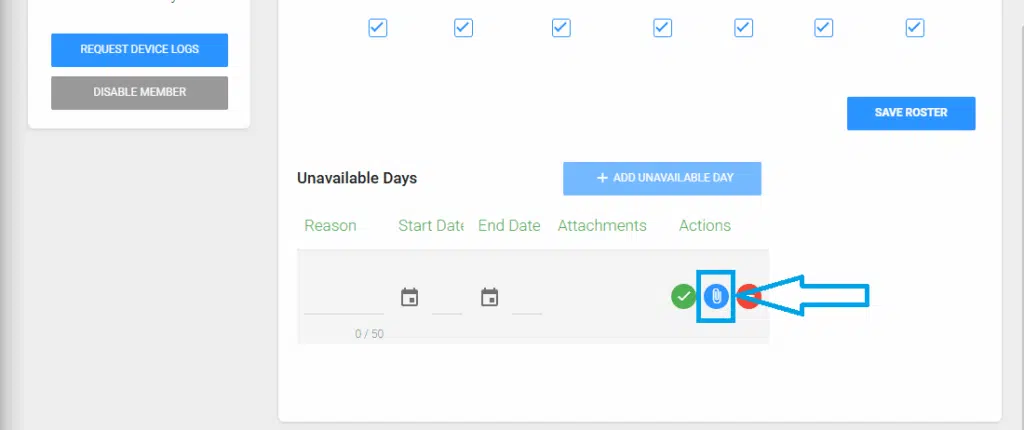
Use Case:
Managers can now maintain complete records of team member absences with supporting documentation attached directly to rostering entries.
This streamlines absence management, provides audit trails for HR purposes, and ensures proper documentation is readily accessible when reviewing time-off requests or managing workforce planning.
Flexible Charge and Cost Management
Feature Details:
- Manual unit value updates now processed through rates engine
- Distance values can be manually adjusted on charge and cost lines
- Override capabilities for specific charge calculations
- Enhanced control over pricing adjustments
Use Case:
When standard rate calculations don’t account for special circumstances such as detours, traffic delays, or customer-specific pricing agreements, dispatchers can now manually adjust distance values that feed into the rates engine.
This ensure accurate billing that reflects actual delivery conditions while maintaining rate calculation consistency.
Enhancements and Improvements
Scheduling link expiration has been extended from 7 days to 30 days, providing customers with more flexibility to schedule their deliveries. This update reduces the need to request new scheduling links for orders with longer lead times.
Enhanced synchronization between stop trip dates and order expected delivery dates ensures that when a drop stop’s appointment date is updated, the change automatically reflects in the order’s expected delivery date field. The goal wilth this update is to maintain consistency across the delivery management system.
Corrected issue with future-dated stops created by run schedules not displaying estimated time of arrival information, ensuring drivers and dispatchers have complete visibility into scheduled delivery windows for all planned routes.
Enhanced trip date updating for assigned stops to properly reflect delivery date changes, ensuring that when stops are assigned to trips, the trip dates accurately update to match the expected delivery schedule from the Orders.
Enhanced account code visibility by including account code descriptions in all locations where account codes can be assigned, such as adjustments, making it easier for users to select the correct codes and reducing data entry errors.
Improved team member profile interface to eliminate unnecessary save prompts when switching between tabs without making changes, streamlining navigation and reducing user friction during profile management.
Locate2u Core 3.1.0 Release Notes
Summary
Locate2u Core 3.1.0 release focuses on enhancements to the tracking page, rostering, customer management, jobs, frequent addresses, and order flows.
These updates improve day-to-day usability and system reliability.
Features
Tracking Page Enhancements
(A release date for the new tracking page will be announced soon.)
- Show Suburb/City and State in Status History
Feature Details:
- Tracking page status history now includes suburb, city, and state.
- Provides more detailed delivery updates.
Use Case:
Customers get clearer visibility into the progress of their delivery.
Carrier Marketplace
- Hide Carrier Actions for Orders in Preparation
Feature Details:
- The “Download Label” and “Book to Carrier” buttons are hidden when orders are in the preparation stage.
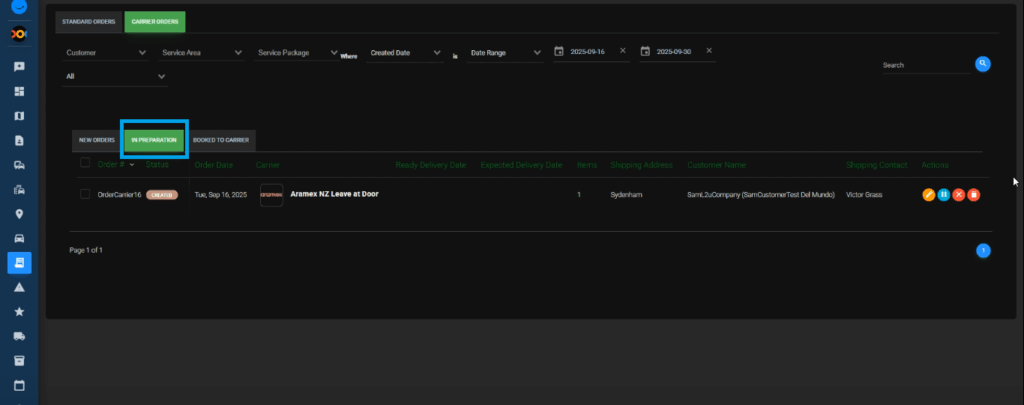
Use Case:
Reduces confusion by only showing valid actions.
Customer Management
- Expose Payment Terms on Customer Card
Feature Details:
- Customer card now shows payment terms.
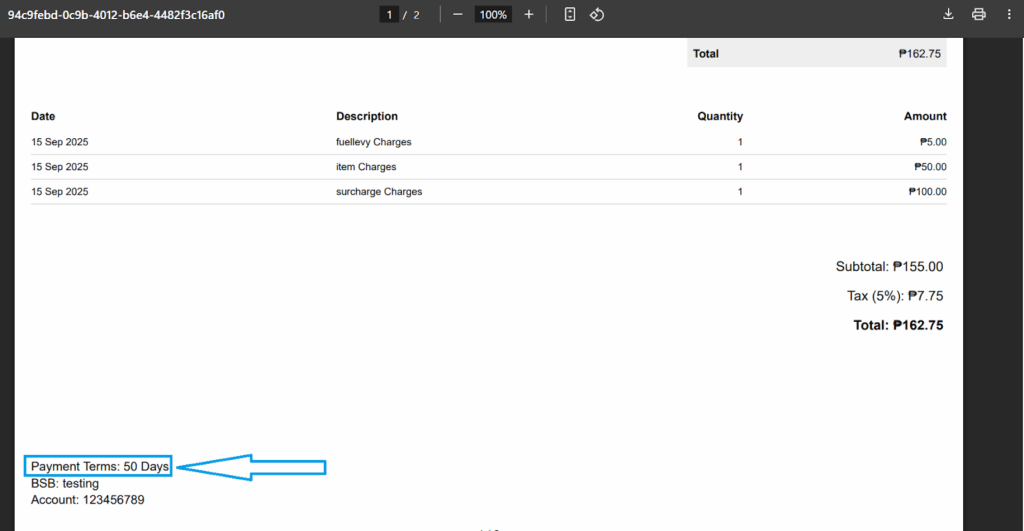
Use Case:
Teams can easily reference billing agreements.
- Move Tags from Team Member Details Tab to Accounts Tab
Feature Details:
- Tags previously on the team member details tab are now managed from the accounts tab.
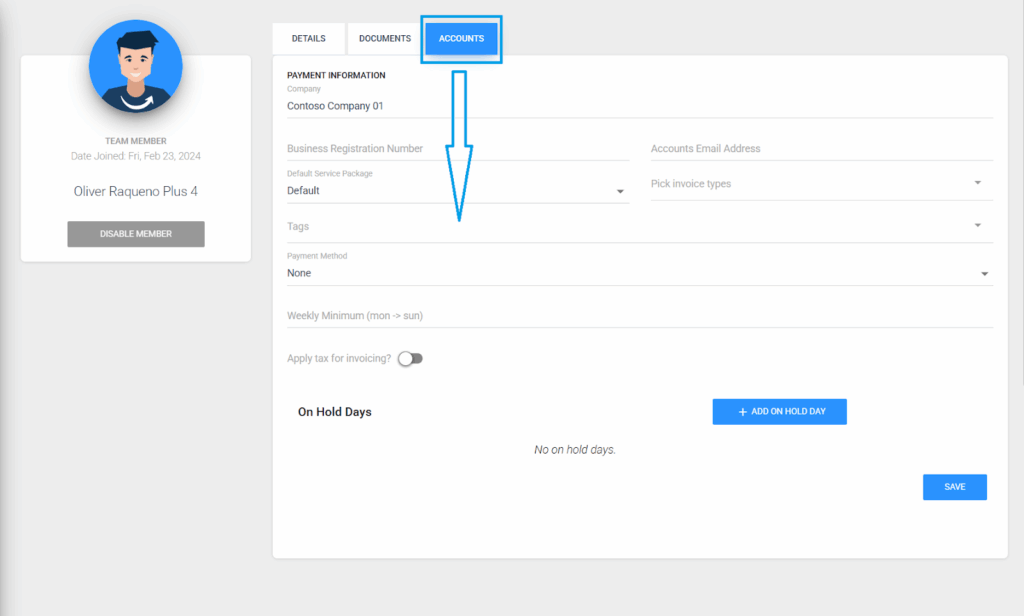
Use Case:
Provides more centralised management of tags.
Optimiser & Routing
- Service Area Performance Improvements
Feature Details:
- Improved optimiser performance when handling service area–based stops.
Use Case:
Ensures faster route planning on large data sets.
- Adjust Field Order on Add/Edit Run Schedule Form
Feature Details:
- On the run schedule form, the customer field is now displayed above the service package field.
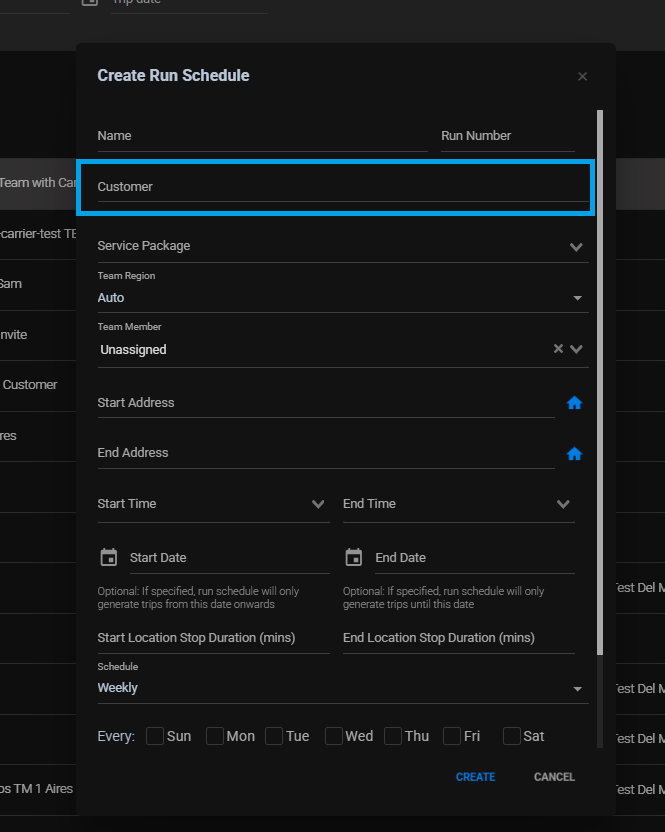
Use Case:
Provides a more logical workflow when scheduling runs.
- Order Status Flow Updates / Updating Stop Dates
Feature Details:
- Updated status flow logic for orders with pickup and delivery stops.
- Introduced new order status “Collected” (applies when a single pickup stop is complete).
Use Case:
Provides more accurate status tracking, ensuring orders reflect the correct stage in the workflow.
Rostering
- Team Member Rostering: Enable Past Dates in Unavailable Days
Feature Details:
- Users can now select past dates when adding unavailable days.
- Supports late filling of rostering data.
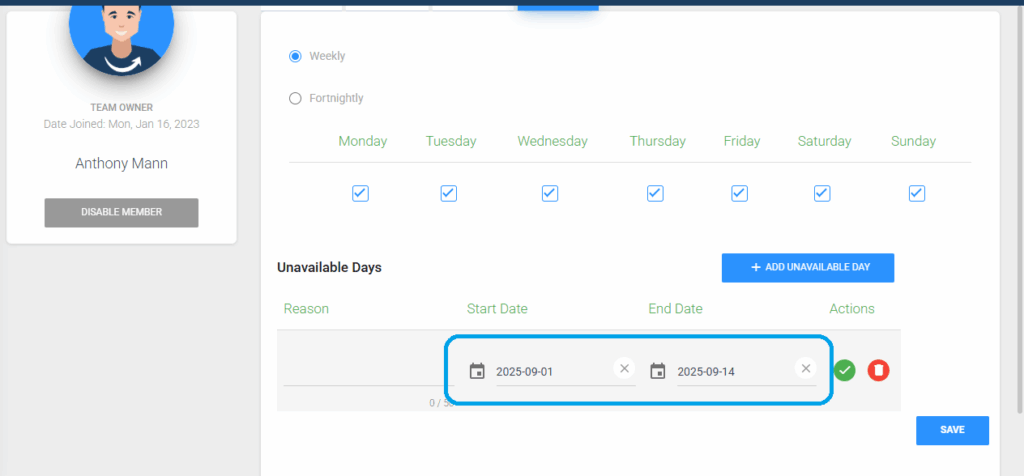
Use Case:
Improves accuracy when recording absences that were applied retrospectively.
- Jobs & Frequent Addresses
Expose Individual Custom Field Columns in Jobs Form
Feature Details:
- Users can now selectively display individual custom field columns on the jobs form.
Use Case:
Provides tailored job views for different teams and workflows.
- Search and Filter in Order List Columns
Feature Details:
- Added filtering for capacity and handling method columns in the order list.
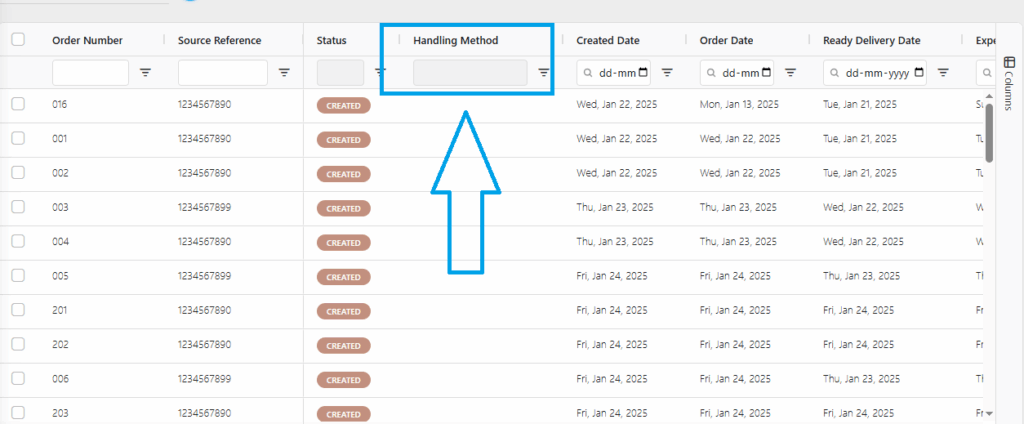
- Supports multi-select and search within handling method options.
Use Case:
Makes it easier to manage and filter large order lists.
- Show and Search Frequent Address Contact Name
Feature Details:
- Frequent address selector now supports searching by contact name.
- The contact name is also displayed in the dropdown list.
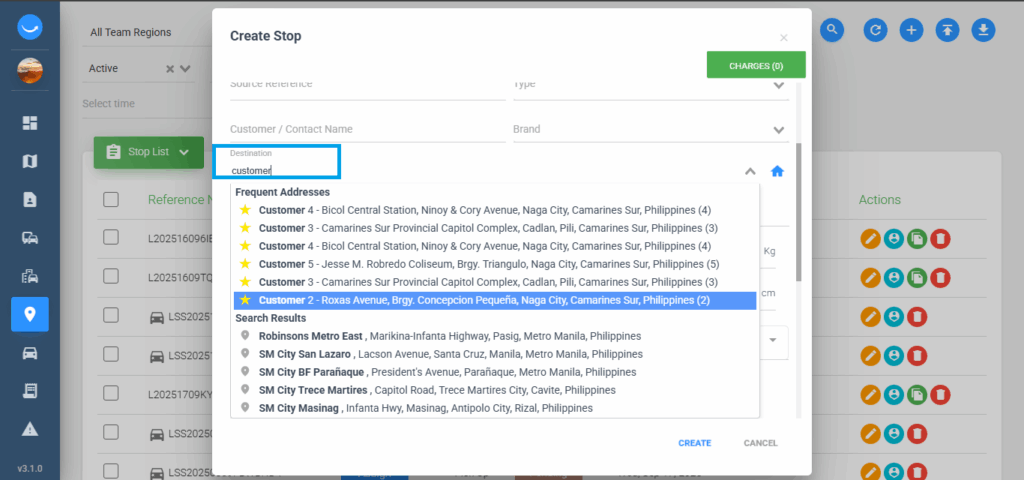
Use Case:
Speeds up address selection and improves usability for users managing multiple contacts.
Locate2u Core 3.1.0: Enhancements and Improvements
- Improved visibility of order statuses within the stop details page.
- Enhanced asset management with upcoming maintenance tracking.
- Corrected an issue where the brand associated with a customer was not being recognized in orders.
- Adjusted trip logic so that stop times consolidate correctly when the general settings stop duration is set to “combined.”
- Ensured that the expected delivery date on an order now flows correctly to the stop when updated in the UI.
- Addressed booking issue when selecting “any time, morning, afternoon, or evening” as the delivery or pick-up time.
- Resolved issue where the trip creation indicator continued to display after loading was complete.
- Improved optimiser to ensure unassigned stops display when a non-contiguous error occurs.
- Corrected service costs to ensure they populate properly at the trip level.
Locate2u Core 3.0.2 Release Notes
Summary
Locate2u Core 3.0.2 introduces 24 new features and a range of enhancements.
This release improves reporting, invoicing, rostering, SMS communication, and mapping, while adding greater flexibility in order and stop management.
Features
1. Reporting & Analytics
- Distance Column in Stops Report
Adds a new distance field for improved stop-level reporting.
- Near Real-Time GPS Reports
Updates GPS reports more frequently, providing near real-time driver visibility.
2. Order Management & Visibility
- Expose Fields on Order Details Page
Displays more fields for better order visibility.
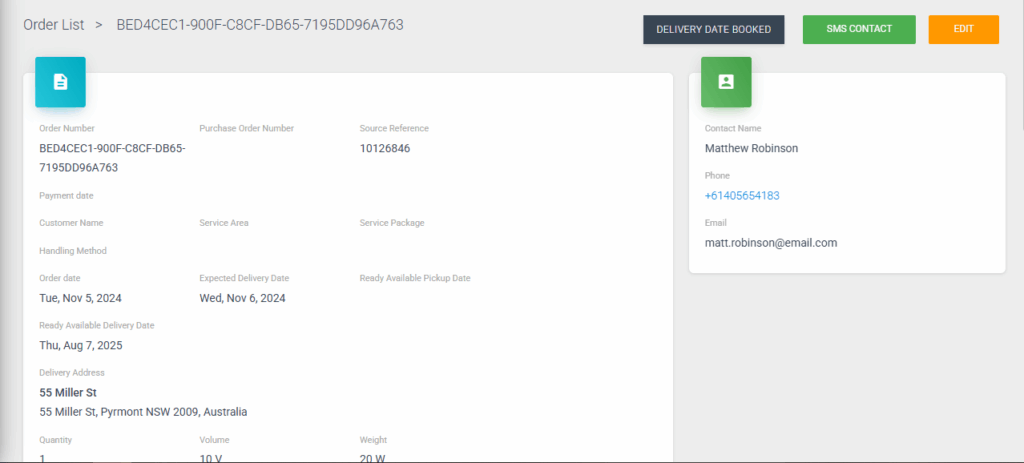
- Order Status Audit History
Shows a clear audit trail of order status changes.
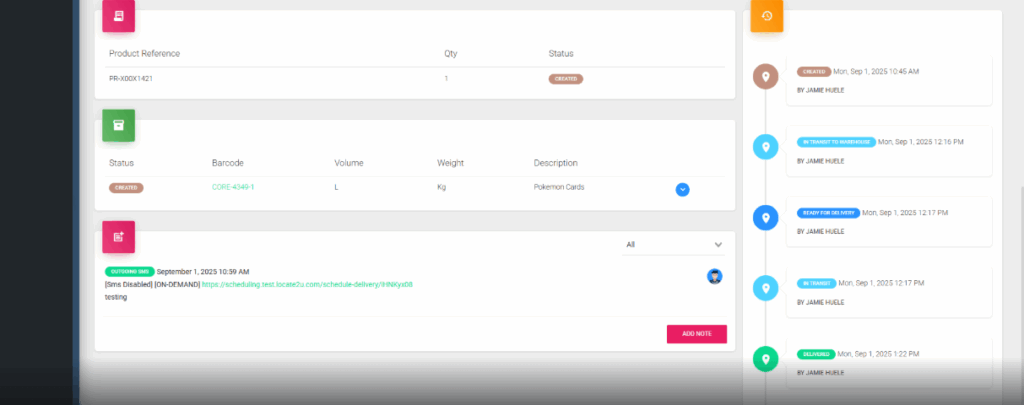
- Allow Dates to Be Updated While In Transit
Enables updates to orders marked “In Transit to Warehouse.”
- Toast Notifications for Stop and Shipment Creation
Provides instant confirmation when new stops or shipments are created.
- Allow Users to Save Custom Default View of Order List
Lets users set their preferred order list layout as default.
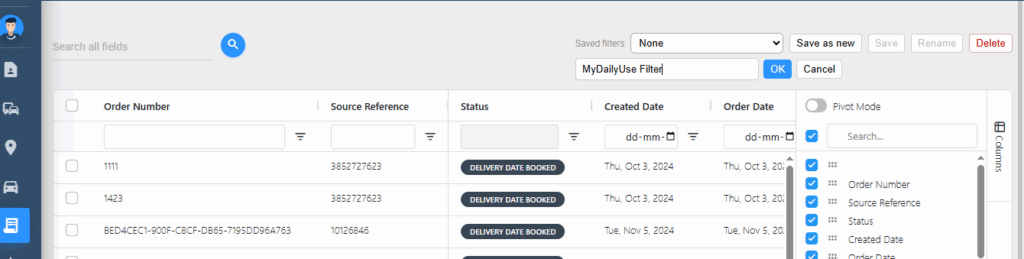
3. Invoicing & Billing (Enterprise customers only)
- Invoice Templates Table
Allows businesses to manage multiple invoice formats in one place.
- Pro Rata Minimum Column in Draft Invoice Page
Adds billing clarity with a new pro rata minimum field.
4. Communication (SMS & Notifications)
- Send SMS Directly from Order Details Page
Enables SMS communication from within order workflows.
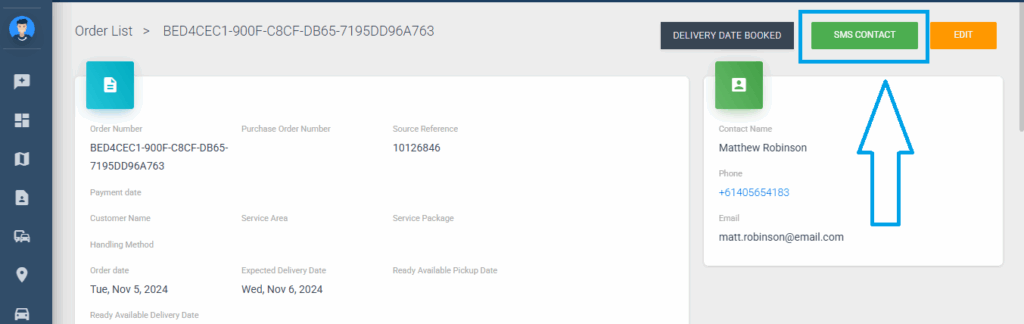
- SMS Error Display for Unsubscribed Numbers
Clearly shows failed SMS attempts due to unsubscribed numbers on the Stop details page.
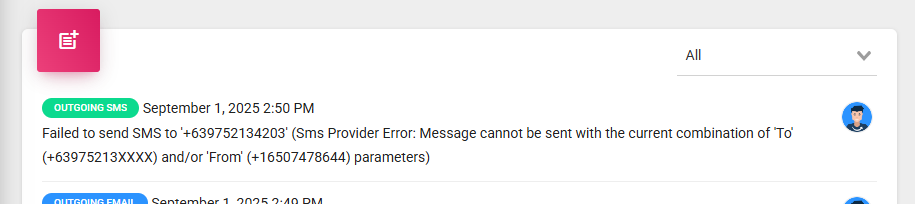
- New Shipment/Stop Updated Email Notifications (Customer Portal)
Keeps customers informed about shipment or stop changes automatically.
5. Rates & Pricing (Enterprise customers only)
- Rates Engine – Multi Rate Facet UI
Adds an interface for managing multiple pricing facets.
- Rates Engine – Multi Service Package Facet Handling
Expands pricing logic to support multiple service packages.
6. Routing & Optimiser
- Capacity Routing Logic Update in Optimiser
Considers stop duration when calculating capacity routing.
7. Rostering & Team Management
- Rostering: Availability Filter (30 Days)
Displays driver availability across 30 days with filters. All days are available via horizontal scroll in a single view.

- Place Driver ‘On Hold’ from Team Profile
Lets managers mark drivers as unavailable without removal.
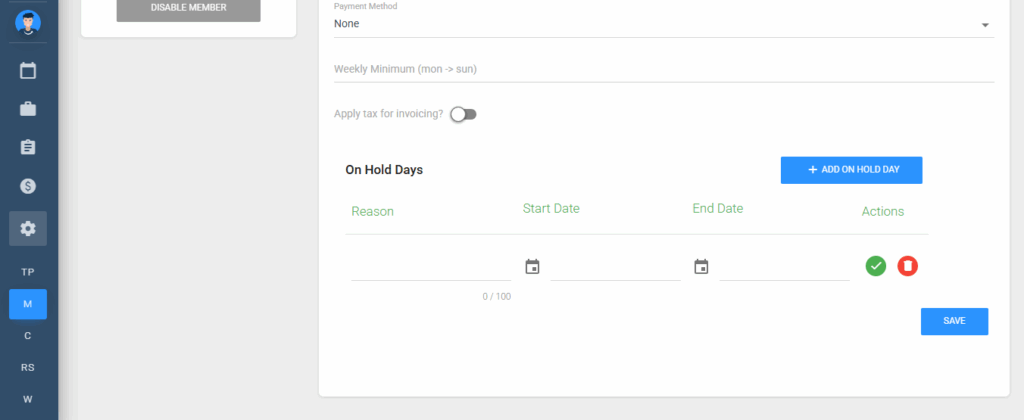
8. Integrations & APIs
- Customer Ratings Report API (by Team)
Provides customer satisfaction data grouped by team.
- Fraud Field in API
Exposes a fraud field in the API for monitoring events.
9. Stop & Shipment Management
- Enhanced Stop Form Export
Adds two new columns for more detailed export data.
Enhancements and Improvements
- Fixed issues when downloading POD PDFs in stops/shipments.
- Improved stop list results by including unassigned stops with the same start date.
- Prevented duplicate creator accounts during customer/admin setup.
- Ensured stop-status change emails always include the correct proof of delivery attachments.
- Corrected stop counts for “No Time Window” vs. timed stops in Service Area Dashboard.
- Applied performance optimizations across dashboards, notifications, and workflows.



