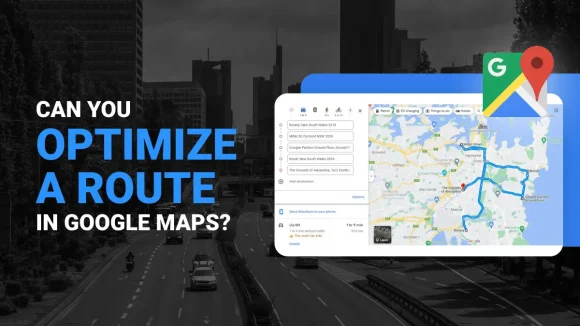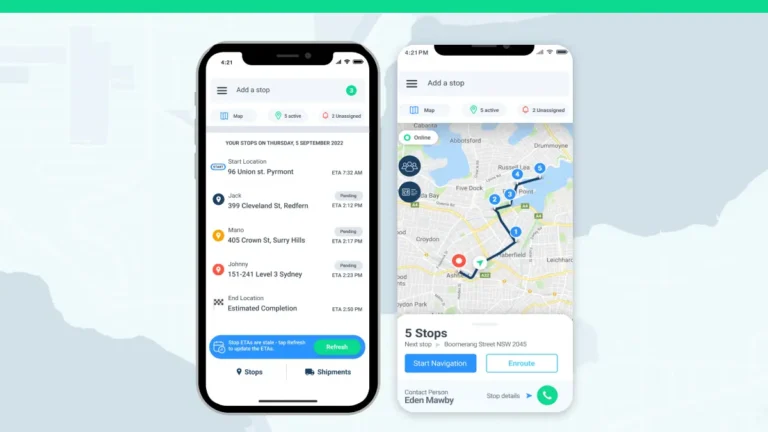Can you optimize a route in Google Maps? Wondering if the popular Google Maps route planner can fulfill this function? In this article, we will explore the capabilities of Google Maps as a route planning tool and delve into whether it can truly optimize routes. As a widely used web mapping service and mobile app, Google Maps has become synonymous with navigation and directions.
While it excels in providing turn-by-turn guidance and identifying the best roads, the question remains: Can Google Maps truly optimize routes and provide optimized routes for efficient navigation?

Can you optimize a route in Google Maps App?
How Is A Route Created in Google Maps?
Google Maps is a fantastic resource if your goal is to find the quickest path from point A to point B. Its strength rests in its capacity to pinpoint the best routes and offer detailed instructions, making it highly user-friendly for simple routing scenarios. However, it’s critical to understand where its route planning abilities end.
The process starts with geocoding, when Google painstakingly ascertains the latitude and longitude coordinates of the addresses, when you enter your beginning location and your final destination into Google Maps. Following that, a thorough investigation of each potential road stretch that might link the two places is conducted. Google carefully evaluates these route segments when rating them, taking into account elements like the length of connected highways, the shortest distance, and other elements.
Google Maps Route Planning for Multiple Stops
The limits of Google Maps are made clear when dealing with multi-stop routes like A to B to C to D. While Google Maps does offer the option to design a route with numerous stops, it comes with certain limitations. First off, there is a cap of 10 stops per route plan, which might not be enough for routes that are more complicated.
Furthermore, Google Maps is made to only map routes for one driver at a time, which might be constricting for companies that employ numerous drivers or delivery employees. The inability to take into account restrictions like delivery time frames, which are essential for effective operations, is another disadvantage. Additionally, while manually rearranging stops on Google Maps is possible to create a more efficient route, this process can be time-consuming and lacks automated optimization features.
Understanding the Difference Between a Route Plan and an Optimized Route
A route plan refers to a list of destinations to be visited in sequence, usually from point A to point B, while an optimized route goes beyond mere sequencing. An optimized route leverages algorithms to arrange destinations and the routes between them in the most efficient order, minimizing travel distance and time.
It’s critical to recognize the differences between an optimum route and a route plan. Typically, a route plan consists of a list of places that must be visited in order, typically from point A to point B. An efficient path, however, goes beyond straightforward sequencing. It makes use of sophisticated algorithms to put destinations and the routes between them in the most practical sequence, taking into account things like decreasing travel time and distance.
While Google Maps falls short of offering thorough route optimization, specialized route optimization software can overcome these shortcomings and provide more practical answers for companies with intricate multi-stop routes.
Is Route Optimization with Multiple Stops Possible in Google Maps?
A dedicated route optimization tool would be able to optimize a route with several stops better than Google Maps could. Google Maps can be used to create a route with several stops, but it is unable to determine the most effective sequence for the stops. Google Maps does not offer automated stop order optimization, however, you can manually rearrange the stops to try simple route optimization.
A crucial distinction between delivery route optimization software and online mapping systems like Google Maps is the optimization of stop orders. The most effective and optimum stop order for delivery routes can be determined using specialized route optimization software, which was created to meet this optimization difficulty.
Optimizing a Route Using Google Maps
Here is a short tutorial to get you started if you prefer to use Google Maps to optimize your route: By splitting the stops based on postal codes or geographic zones, you can assign drivers territories. To organize the stops inside each region, use a spreadsheet template or Google Maps to place them in the desired sequence of completion. Find the shortest route between each stop using Google Maps, then organize them into batches of 10 to create routes. Lastly, send the routes to the drivers via email or SMS so they can access them from their mobile devices.
It’s crucial to remember that Google Maps has some limitations as a route optimizer. It can manage ten stops at once, but adding more stops necessitates a workaround. To view every stop on a single map, create several ten-stop routes and join their URLs. However, this approach does not deliver an efficient or optimum route arrangement. The most effective way to visit each station still requires manual calculation.
This limitation becomes increasingly challenging as the number of stops grows. With just 20 stops, there are billions of different ways to connect them, and finding the most efficient route becomes a complex task. Even if the majority of these options are clearly inefficient, it still leaves the planner with thousands of reasonable possibilities. Managing such a large number of routes manually is nearly impossible, especially when there are deadlines to meet. This is where route optimization algorithms come into play.
Can you optimize a route in Google Maps App? Conclusion
While Google Maps is a popular and widely used web mapping service and mobile app that excels in providing turn-by-turn directions and identifying the best roads, it falls short when it comes to route optimization. Although Google Maps allows you to plan routes with multiple stops, it lacks the ability to determine the most efficient order of stops for optimized routes. It has limitations such as a maximum of 10 stops per route plan and the inability to factor in constraints like delivery time windows.
To overcome these limitations and achieve optimized routes, specialized route optimization software is recommended. These tools utilize advanced algorithms to arrange destinations and routes in the most efficient order, minimizing travel distance and time. They offer features like automated stop-order optimization, which Google Maps lacks.
However, if you still prefer to use Google Maps for route optimization, there are some steps you can follow. These include assigning driver territories based on postal codes or geographic zones, listing stops in the desired completion order, building routes in batches of 10 using Google Maps, and dispatching the routes to drivers via email or SMS.
It’s important to recognize that while Google Maps can handle basic route planning and provide general directions, for more complex and optimized route planning, specialized route optimization software is the recommended solution. These tools offer more advanced features and algorithms to optimize routes, making them invaluable for businesses with intricate multi-stop routes and time-sensitive operations.

What is Route Optimization?
Route optimization involves using algorithms to identify the fastest possible distance or travel time for a given set of stops, resulting in an efficient stop order.
Route optimization also addresses two challenging problems in computer science: the Traveling Salesman Problem (TSP) and the Vehicle Routing Problem (VRP). The VRP specifically applies to delivery route planning, considering factors like time windows for deliveries. These are problems that Google Maps was not designed to solve.
Optimize your delivery routes with Locate2u
Locate2u is a delivery management software that can optimize your delivery routes in just seconds! In doing so, helping you cut costs, boost efficiency and even focus on other important areas of your business.
Click here to learn more about our route optimization solution.
About the author
Marketing Coordinator at Locate2u having completed a Bachelor of Creative Arts, majoring in English Literature and Creative Writing. I have extensive experience in editing and proofreading, as well as creating content for a range of audiences.